Before you leave...
Take 10% off your first order
10% off
Enter the code below at checkout to get 10% off your first order
Returns Policy
You may return most new, unopened items within 30 days of delivery for a full refund. We'll also pay the return shipping costs if the return is a result of our error (you received an incorrect or defective item, etc.).
You should expect to receive your refund within four weeks of giving your package to the return shipper, however, in many cases you will receive a refund more quickly. This time period includes the transit time for us to receive your return from the shipper (5 to 10 business days), the time it takes us to process your return once we receive it (3 to 5 business days), and the time it takes your bank to process our refund request (5 to 10 business days).
if you need to return an item, simply login to your account, view the order using the "Complete Orders" link under the My Account menu and click the Return Item(s) button. We'll notify you via e-mail of your refund once we've received and processed the returned item.
Shipping
We can ship to virtually any address in the United States. Note that there are restrictions on some products, and some products cannot be shipped to some destinations.
When you place an order, we will estimate shipping and delivery dates for you based on the availability of your items and the shipping options you choose. Depending on the shipping provider you choose, shipping date estimates may appear on the shipping quotes page.
Please also note that the shipping rates for many items we sell are weight-based. The weight of any such item can be found on its detail page. To reflect the policies of the shipping companies we use, all weights will be rounded up to the next full pound.
Brand Name: SZKOSTON
Origin: Mainland China
Model Number: Tuya Zigbee 3.0 Gateway HUB Wireless Bridge Hub
Certification: CE
Feature 1: Tuya Zigbee Gateway Wired HUB
Feature 2: Tuya Zigbee 3.0 Gateway HUB
Feature 3: Tuya Zigbee Gateway Wireless HUB
Feature 4: Tuya Zigbee Gateway
Feature 5: Zigbee Gateway
Feature 6: Tuya Zigbee Gateway HUB
Feature 7: Zigbee Gateway Tuya
Feature 8: Zigbee Gateway HUB
Feature 9: Support Smart Life APP and Tuya APP
Feature 10: Support for Alexa and Google Assistant
Feature 11: zigbee gateway
Feature 12: zigbee hub
Feature 13: tuya hub
Feature 14: hub zigbee tuya
Feature 15: tuya gateway
Feature 16: tuya zigbee gateway
Feature 17: zigbee gateway tuya
Feature 18: tuya zigbee hub
Feature 19: gateway zigbee Ouliluye
Feature 20: smart home hub
Feature 21: zigbee gateway hub
Feature 22: gateway
Feature 23: m bus gateway zigbee
Feature 24: hub zigbee
Feature 25: zigbee 3 hub
Feature 26: tuya zigbee gateway alexa
Choice: yes


Notice: There are 3 choices for this product. Pay attention to distinguish. Please check the picture description so that you can buy the correct product.
Specification:
Size: 78x78x25MM
Storage temperature: 10C-55℃
Working temperature: 10C-55℃
Working humidity: 10%-90% RU
Storage humidity: 10%-90% RH
Firmware upgrade: OTA support
Network protocol: Zigbee IEEE 802.15.4
USB power supply: 5V/1A(Power adapter not included)
Model Number: Homekit ZigBee Gateway Hub 3.0 Gateway Hub
Product type: Wired gateway(Needs to be connected to the network through the Ethernet Port.)
NOTE:
1. None of the three options supports Bluetooth.
2.Option 1 (HomeKit Wired Hub)
①Supports both HomeKit and ZigBee protocols.
②This device cannot be directly connected to WiFi(Needs to be connected to the network through the Ethernet Port).
③This is a dual-purpose gateway, which can be used as a ZigBee Hub to connect with TUYA APP, or as a HomeKit Hub to connect with Apple Home APP.
④If you want your smart device to connect to Apple Home APP through this Gateway/Hub, you need to make sure your smart device supports HomeKit authentication protocol.
⑤This Hub is compatible with ZigBee smart devices when using TUYA APP.
⑥ When using the Apple Home APP, you can add HomeKit-certified Zigbee devices to the gateway. When using the TUYA APP, Most Zigbee devices can be added to the gateway. Only one APP can be used at the same time, so one must choose between ''''Apple Home APP'''' and ''''TUYA APP''''.
⑦Only HomeKit certified smart devices can be added to the Apple Home APP.Therefore, you cannot connect an uncertified TUYA smart device to the Apple Home APP through this HomeKit Hub.
3. Option 2 (ZigBee Wired Hub)
①Does not support HomeKit protocol.
②This device cannot be directly connected to WiFi(Needs to be connected to the network through the Ethernet Port).
4. Option 3 (ZigBee Wireless Hub)
①Does not support HomeKit protocol.
②This device can be directly connected to WiFi(Not support 5Ghz WiFi network).
5.Power adapter not included.
Steps to add HomeKit child device(Homekit Accessories):
Add and manage sub-devices
1.Sub-device additions
(1)Long press the reset button of sub-device to make the sub-device enter the standby state (the indicator lights on).
(2)Short press the gateway reset button to make the gateway enter the sub-device adding state (steady blue, flashing purple).
(3)Devices will be automatically added to the gateway. After the addition, the icon of sub-devices will appear in the APP (sub-devices will be in the room of the gateway by default after being added)
2. Sub-device settings
Long press the sub-device icon to enter Settings
3. Remove child device
Since there is no option to directly remove the sub-device in the HomeKit gateway in the Apple Home APP, it is necessary to remove the sub-device from the TUYA APP, and the Apple Home APP will remove it synchronously. For details, please refer to the demo video. thanks.

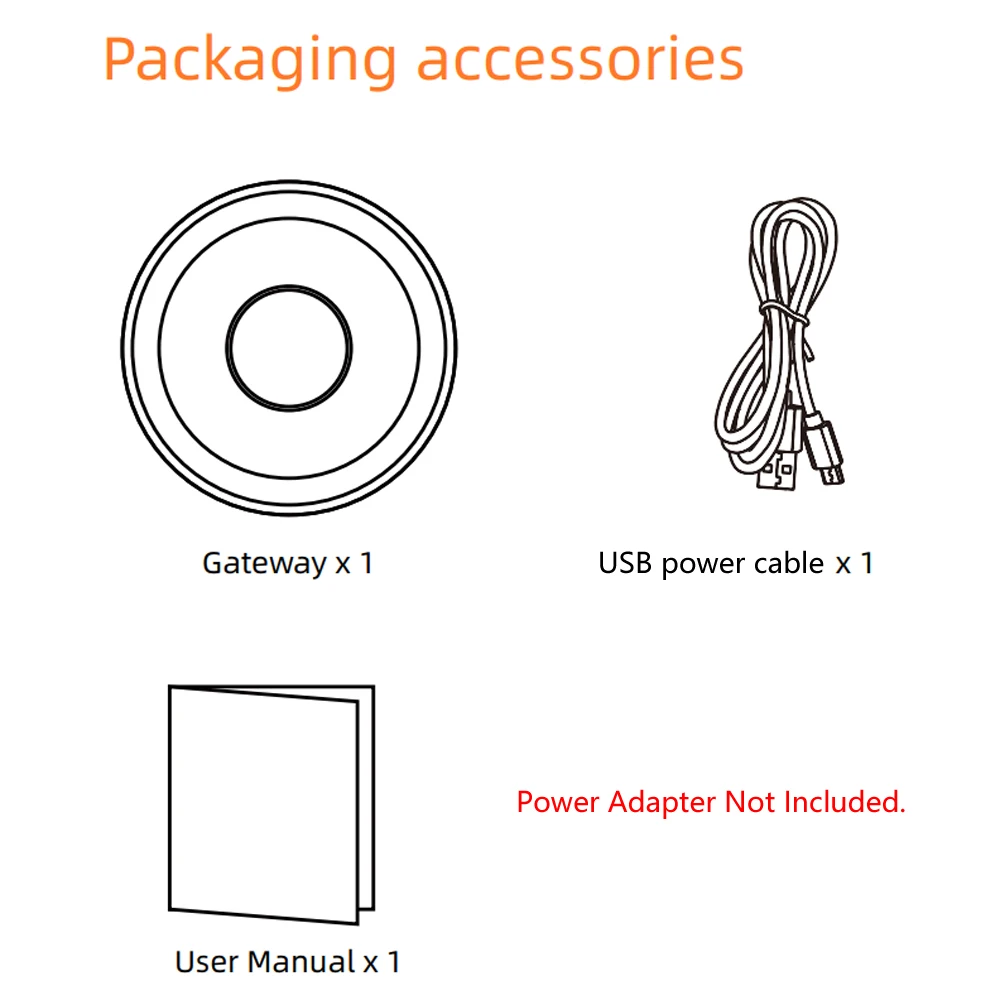





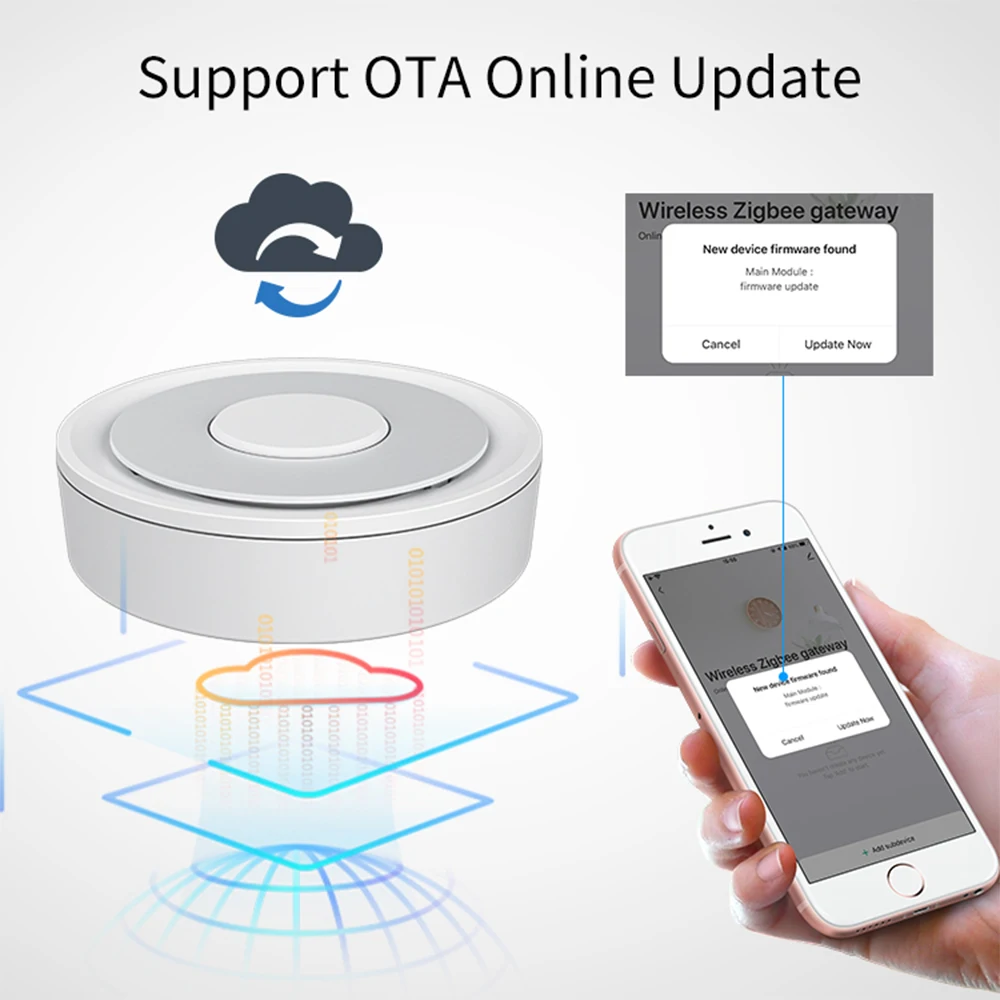


zigbee gateway
zigbee hub
tuya hub
hub zigbee tuya
tuya gateway
tuya zigbee gateway
zigbee gateway tuya
tuya zigbee hub
gateway zigbee Ouliluye
smart home hub
zigbee gateway hub
gateway wifi
m bus gateway zigbee
hub zigbee
zigbee 3 hub
tuya zigbee gateway alexa